Good communication is the key to team cohesion, effective workflow, creativity and productivity. When there is a breakdown in communication, it can have a negative effect on the overall team health, individual and team performance and the customer experience. Teams need to adapt to ensure communication lines are open, exchanges are clear and actions are transparent. Communications is a two-way street and everyone has to participate to be successful. Here are the basic steps that need to be taken.
Ironically, a good communications plan for any group starts with good communication within the group. And when working with a distributed team, it’s more vital than ever. Involve the team/division/department in the development of your plan. Find out what good communications look like for your work flow, team cohesion and goals.