Microsoft will be retiring Internet Explorer (IE) 11 on June 15, which will impact current IE 11 users. Employees who currently use IE-11 are being asked to start using Microsoft Edge as their browser at this time. All consolidated agency employees already have Microsoft Edge loaded on their computers. Some older websites and apps require the use of IE11 in order to display pages properly. To solve that, Microsoft Edge has a feature called IE (compatibility) mode. Compatibility mode has been rolled out to all consolidated agency computers. If you have any issues accessing a site or application using Edge, please contact your department’s support line.
Employees who currently use Edge or Google Chrome will not see any impact as a result of this change. This will only impact your work computer. This will not have any effect if you have a work smartphone.
If you have any questions or concerns, please feel free to reach out to our Customer Care Team at CustomerCare@oa.mo.gov.
Frequently Asked Questions
The IE11 icon will be removed from your desktop, once you click on it.
There is no need to do anything, if you currently use Chrome or Edge.
Some older websites and apps require the use of IE11 in order to display pages properly. To solve that, Microsoft Edge has a feature called IE (compatibility) mode. This feature is enabled in Microsoft Edge on state computers for known sites requiring this feature.
Contact your ITSD support line. We have technicians standing by ready to assist with any issues that may arise. For consolidated agencies, you can find your department’s support line here.